 Application Description:
Application Description:Fax, SMS, Internet, Dialler and mobile Phonebook on your PDA. pocket PhoneTools 4 pro is the mobile comunication solution.
- Stay in contact, wherever you are, with the essential communication features on your Pocket PC
- Configure your Internet connection in a few simple clicks and monitor your traffic thanks to the Data Session Logs
- Protect your data: If your mobile gets stolen, you’ll have a back-up of your contacts on your Pocket PC
Features:FAX- Use your Pocket PC to send and receive faxes via your mobile phone
- Annotate faxes
- Send to several contacts at the same time
- Customise your cover
pages (insert logos, signatures …)
- Attach pocket Word documents to your faxes
- 3 cover page models
- Preview faxes as you prepare them
- Check the transmission of faxes in real time with the graphical monitor
SMS- Send and receive SMS to/from any mobile phone or pager
- Manage the SMS saved on your mobile phone
- Send the same SMS to several contacts at the same time using your pocket Contacts
- Manage high-priority (flash) SMS: you can be sure that your contact will see the message (the SMS is displayed directly on their mobile phone screen)
- Reply directly to the person who sent you the SMS without re-entering their number
- Forward your received SMS to other contacts
- Possibility of receiving a read receipt
- Archive your sent and received SMS on your Pocket PC and gain free memory on your mobile phone
- Thanks to the 10 predefined and customisable models, you can now send your most used SMS in just a few clicks!
- UCS2 format recognition: Send and receive SMS in Asian countries
Internet Connections Manager- Configure your mobile Internet connection (via the GPRS, GSM Data or WAP networks) automatically on your Pocket PC, thanks to the predefined settings for all the principal mobile phone operators.
- Automatic configuration of your mobile phone Internet connection
- Connect to the mobile Internet in just 1 click, and surf the web or exchange
e-mails at high speed wherever you may be! - Monitor your traffic with the Data Session Logs
- Export your Data Session Logs to Text format
- Automatic detection of the brand and model of mobile phone
- Automatic detection of the type of connection between the Pocket PC and mobile phone (Bluetooth, cable, Infrared)
- Automatic detection of the mobile phone operator
- Customisation of the GPRS, GSM Data and WAP settings
- Reset the GPRS, GSM Data and WAP to default
- Specification of the Context ID (CID) to be used on the mobile phone for the GPRS connection
- Direct start-up of one or more applications: Internet Explorer, Inbox (e-mails), MSN Messenger, WAP browser
- Manage back-up connections: If your chosen mobile Internet connection (GPRS, for example) doesn’t work (network problems…), pocket PhoneTools proposes launching the defined back-up connection (GSM Data, for example)
Phonebook- Keep a record of all your contacts on your PDA by transferring the phonebook on your phone and SIM card memory to the pocket PhoneTools Phonebook or your pocket Contacts
- Transfer your PDA contacts to your mobile phone
- Use your Phonebook to select contacts quickly when sending SMS or faxes
- Create different folders (phonebooks) according to your needs – essential for those who use more than one mobile phone
Dialler- Transform your PDA, equipped with a voice enabled GSM or GPRS CompactFlash or PCMCIA card, into a true mobile phone
- Make and receive phone calls
- Call logs (outgoing, incoming, missed)
- Call your ‘favourite’ contacts in just 2 clicks (add up to 15 contacts to your ‘Favourites’ list)
- Call your voice mail in just 1 click
- User-friendly interface which resembles a mobile phone
- Compatible with Bluetooth phones and earpieces: Call your contacts without even taking the phone out of your pocket
- Send and receive faxes using the Dialler
- Select contacts from your pocket Contacts
Requirements:Windows 95 / 98, NT, Me, 2000, and XP MS ActiveSync installed 7 Mb free disk space pocket PhoneTools is compatible with all PDAs running Pocket PC 2000 , 2002 or Pocket PC 2003 Size PC 6.1 Mb Sice PDA 2.1 Mb
Download
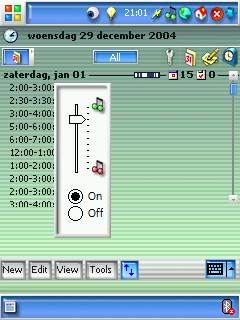 Fluid+ gồm 44 file ảnh png) và thư mục âm thanh (13 file wav) cho WisBar Advance 2.
Fluid+ gồm 44 file ảnh png) và thư mục âm thanh (13 file wav) cho WisBar Advance 2.


























