Carbon+
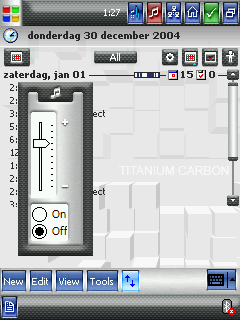
Khi làm theme này tác giả có ý tưởng về chất liệu công nghệ cao như cấu trúc carbon và titanium. |
Cài skin WisBar Advance 2:
1. Copy thư mục "Carbon+" vào ".../Program Files/lakeridge/wisbar advance/Themes/"
2. Mở WisBar Advance 2 -> My Theme -> chọn Carbon+.
Cài skin PocketBreeze:
1. Copy thư mục " Carbon+_pb" vào ".../Program Files/SBSH/PocketBreeze/Skins/"
2. Mở PocketBreeze settings -> select skin -> chọn Carbon+_pb.
Cài extra's
1. Copy "Carbon+_wbcolor.skin" vào ".../Program Files/lakeridge/wisbar advance/Themes/Carbon/"
2. Mở WisBar Advance 2 -> My Theme -> chọn
"Carbon+ with theme colors".
3. Soft Reset.
piXel
http://www.lakeridgesoftware.com


0 Nhận xét:
Đăng nhận xét
Đăng ký Đăng Nhận xét [Atom]
<< Trang chủ